When backing up files using Retrospect and a VXA-1 tape drive, the backup can get stuck when it goes to compare the tape to the disk after the backup. The apparent cause of this is a communications failure between software and hardware which causes the end-of-data marker to not get written to the tape. What ends up happening is something like this (a picture from the Old Days of Jaguar):
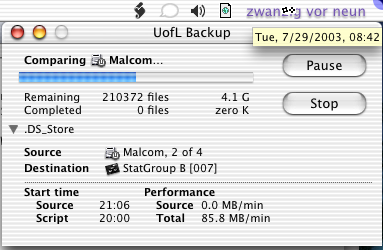
Addendum: This now seems to happen during other compares even after the supposed fix listed below. Here is a picture of the hang this time (taken Tuesday, April 5, 2005):
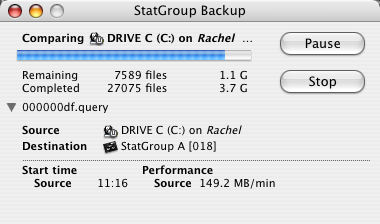
(This time a quick forced-quit of Retrospect and a restart may have fixed the problem.)
The hang-on-compare problem I had in the Summer of 2003 returned and was vanquished by the firmware upgrade for my VXA-1 tape drive from earlier last year. Still, I figured I’d post the details, in case anyone else runs into the problem.
Here were the details of the hang-on-compare this time:
The hang-on-compare problem happened with a non-boot drive, so repairing permissions couldn’t have been a help.
When I canceled the hung backup, Retrospect sat for a good while, say >10 minutes, then canceled. If I tried to look at the devices through Retrospect, the correct tape member showed up in the correct tape drive, BUT Retrospect sat. Clearly, there must have been some sort of communication problem. Shutting off the tape drive caused Retrospect to go back to normal behavior (which is better than force-quitting Retrospect).
Here’s what I did this time:
Problem fixed, for another year and a half. It seems that the common denominator between these two incidences was that they both happened after cleaning the tape heads. Whatever.
System details this time round