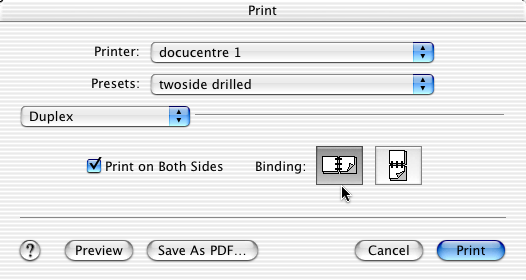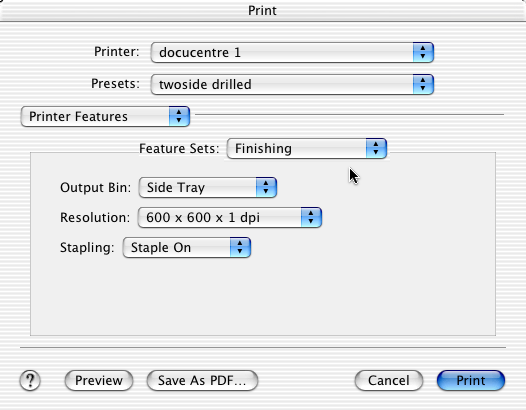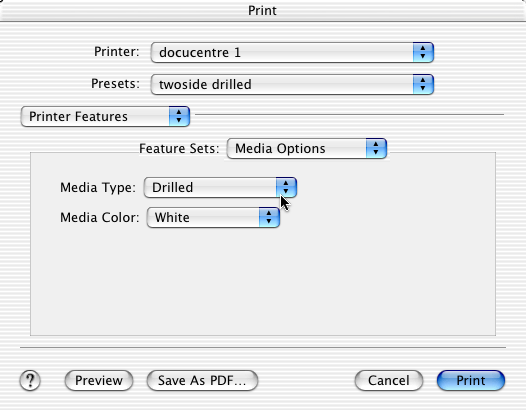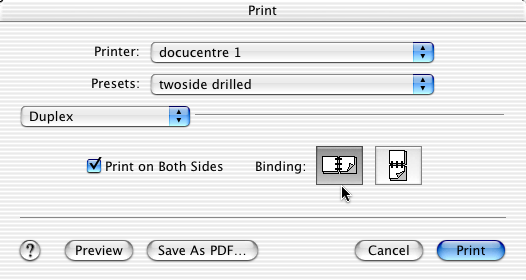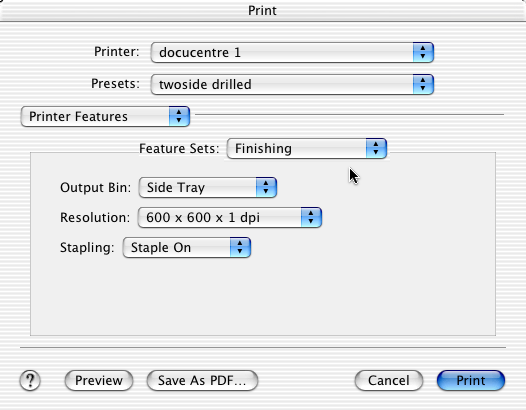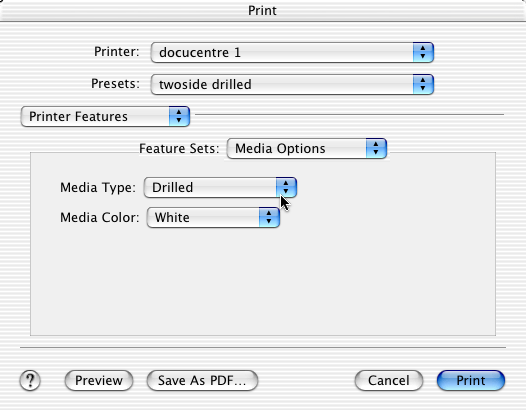Just in case the presets are forgotten, here's how to print 2-sided with 3-hole paper to a Xerox Docucentre 440. It is already assumed that the printing even works. Note: sporadic problems can be solved by installing gimp-print.
- Check the printer to be sure that the three-holed paper is loaded wrong. If loaded according to the diagram on the machine, the holes will appear on the right-hand side of the page when printing two-sided documents.
- Go to the duplex printing option, and set the binding to be between the pages. Ignore the corner which is folded in the icon.
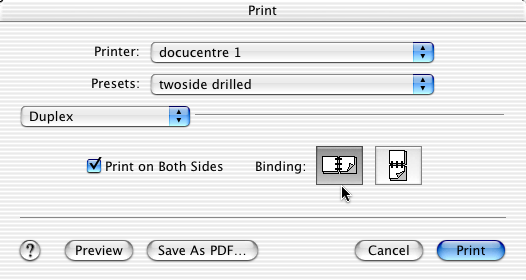
- Go to the Printer Features, and
- For Finishing, set the output bin to Side Tray, and turn stapling on.
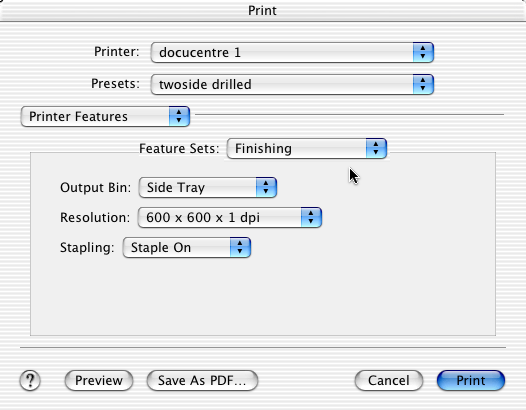
- For Media Options, set the Media Type to Drilled
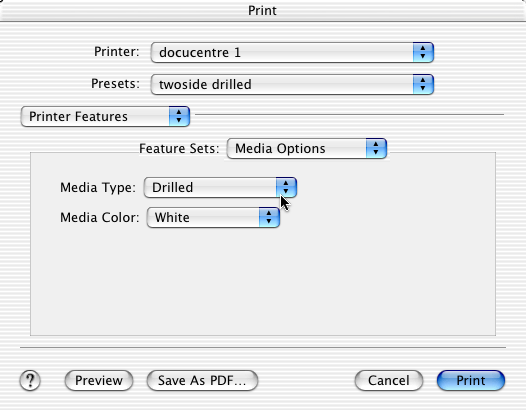
- Go back to the Copies and Pages, and pick the number of copies.